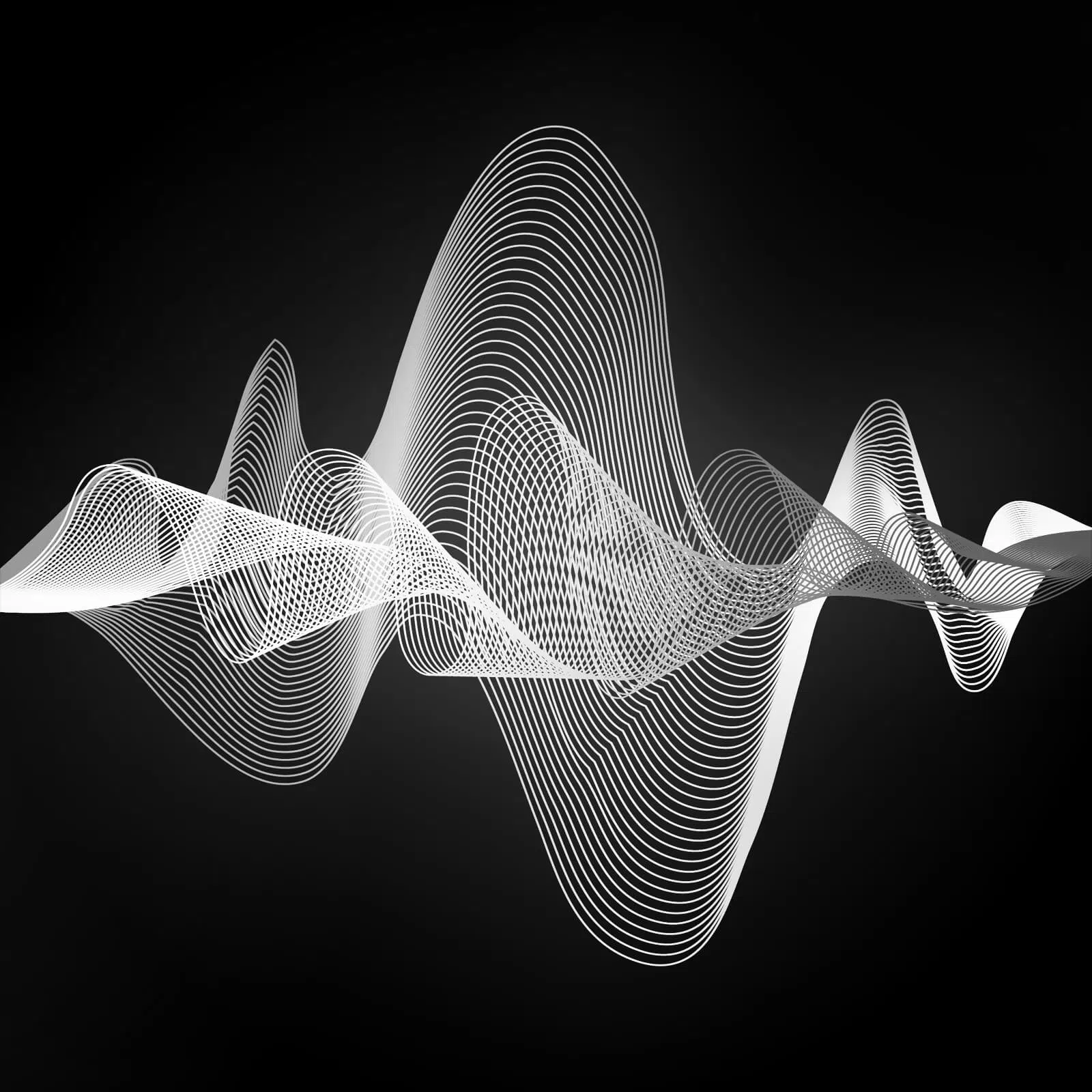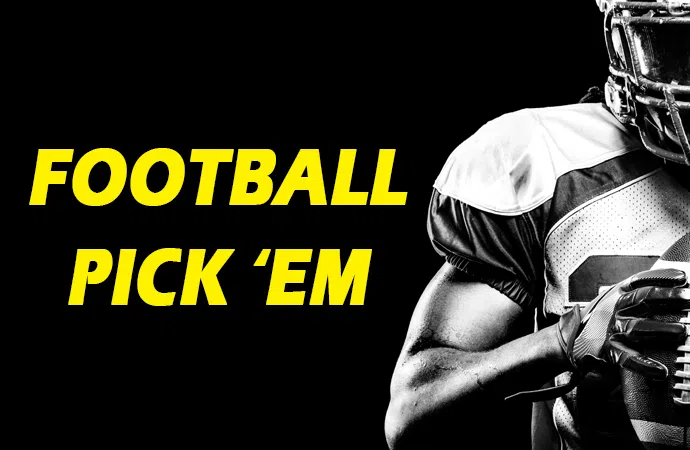
Make your picks before kickoff each week!!
Make your picks by creating an account at Poolhost.com:
- Login or create an account at http://www.poolhost.com.
- Go to the ‘Pool Tools’ menu and choose ‘Join a Private Pool’.
- To Join the pool you need to enter the Pool ID and Pool Password. For the Pool ID # type: 90843. For the Pool Password type: XRock101
- ‘Confirm’ to join the pool ‘XRock Pick ‘Ems Challenge’
That’s it! The next time you login in to poolhost.com, you can get back to your pool(s) by going to ‘Pool Tools’ then ‘My Pools’ where you’ll see all the pools you’ve joined.